Introduction
KUi 2.0 is a complete redesign of the Trimui Smart Pro interface, created to enhance both aesthetics and functionality. This project introduces a modernized user experience by refining every visual and interactive aspect of the system. The goal of KUi 2.0 is to provide a cohesive and immersive interface that aligns with contemporary UI standards. Through meticulous attention to detail, the interface now offers improved clarity, consistency, and ease of navigation. By reworking key graphical elements, the project aims to elevate the overall experience for Trimui Smart Pro users.

Design & User Interface
A significant effort has been dedicated to the design phase, focusing on crafting a visually appealing and highly functional interface. Over 200 custom vector icons have been meticulously designed, covering a wide range of consoles and emulators. Each icon has been carefully refined to ensure a consistent visual identity, making navigation intuitive and aesthetically pleasing. Beyond iconography, the entire interface has been reconstructed with modern UI principles in mind. Every menu, overlay, and navigation element has been adjusted to create a seamless and engaging user experience. The balance between form and function has been a key consideration throughout the development process.

Software Implementation
To complement the new design, two essential software tools have been developed. The first is a dedicated installer designed to simplify the installation of KUi 2.0 on Trimui Smart Pro devices. Built using Rust for backend operations and Tauri for the frontend, the installer is compatible with both Windows and macOS, ensuring a smooth and efficient setup process. Several technical challenges were addressed during development, including file system handling, OS compatibility, and automation of file transfers to the microSD card.

The second tool, KUi Switcher, is a mini-application installed directly on the console. This utility allows users running CrossMix OS to customize otherwise unmodifiable system icons, providing an additional layer of personalization and flexibility. KUi Switcher ensures seamless switching between different icon sets without requiring manual intervention, enhancing the adaptability of the interface.

Testing & Release
A beta version was distributed one month before the official release to selected influencers for testing and feedback. This early access allowed for refinements based on real user insights, ensuring a polished final product.
KUi 2.0 is now available online for all Trimui Smart Pro users, whether running the factory system or CrossMix OS.
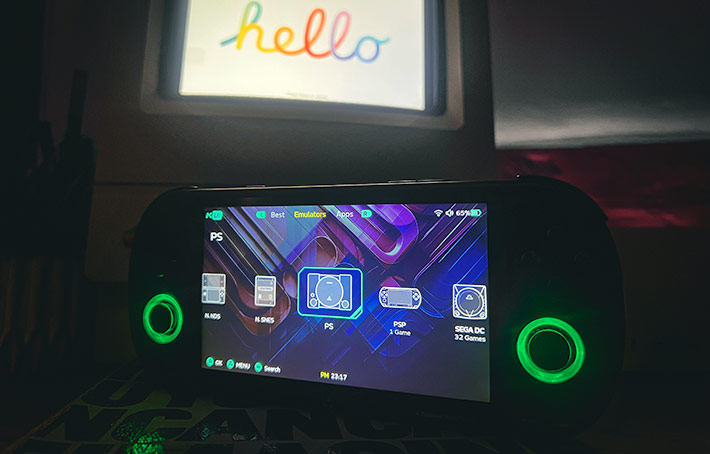
If you’re interested in unique digital experiences, check out Monster Candy, a mobile game that blends fast-paced arcade action with strategic gameplay.

